Film 210: Week 6
Story Structure & WOARO
In this lesson, you'll learn:
- Why structure matters in storytelling
- Classical story structure and common models
- The WOARO framework: Want, Obstacle, Action, Response, Outcome
- How to apply these concepts to your short scripts
Let’s begin!
Why Story Structure Matters
You've already started experimenting with screenplay formatting, learning how to present your ideas in a way that communicates to readers, cast, and crew how your story should be filmed. But learning proper formatting is just the beginning—now we need to focus on the story itself.
Story structure is a framework that helps us communicate, engage, and connect with our audience. Without effective structure, even the most creative ideas and beautiful writing can feel random or purposeless to viewers.
Learning structure through short scripts makes perfect sense. At 2-3 pages, short scripts are manageable in scope but still require all the essential elements of storytelling. They allow you to master the fundamentals before tackling larger, more complex projects.
Classical Story Structure
Robert McKee defines classical story structure as:
- A protagonist who actively pursues something they want
- External challenges that create meaningful conflict
- A clear desire driving the character forward
- Events that unfold in a logical sequence
- A consistent world where actions have consequences
- A definitive ending that creates lasting change
This classical Western approach has been dominant in Hollywood and mainstream storytelling. However, it's worth noting that other cultures have developed different narrative approaches that may not emphasize conflict or linear progression in the same way.
Different Approaches to Structure
Over the years, storytellers and theorists have developed various models to map classical structure:
- Three-Act Structure: Setup, Confrontation, Resolution
- Freytag's Triangle: Exposition, Rising Action, Climax, Falling Action, Resolution
- The Hero's Journey: A circular structure with 12 stages from Call to Adventure to Return
- The Story Mountain: Introduction, Rising Action, Climax, Falling Action, Resolution
These different models often use varying terminology but attempt to visualize the same core principles. While valuable, they can sometimes feel overly complex for beginners.
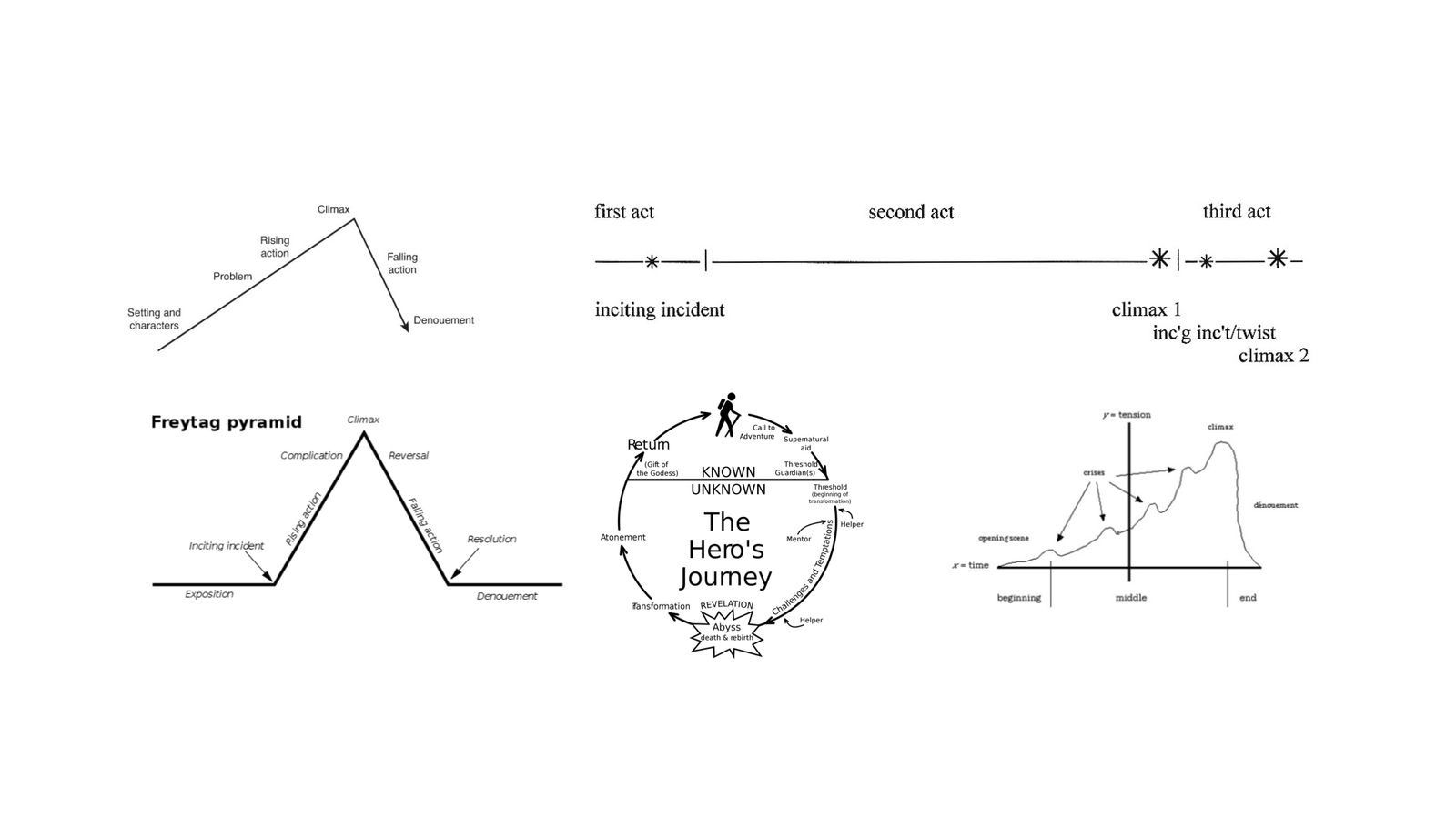
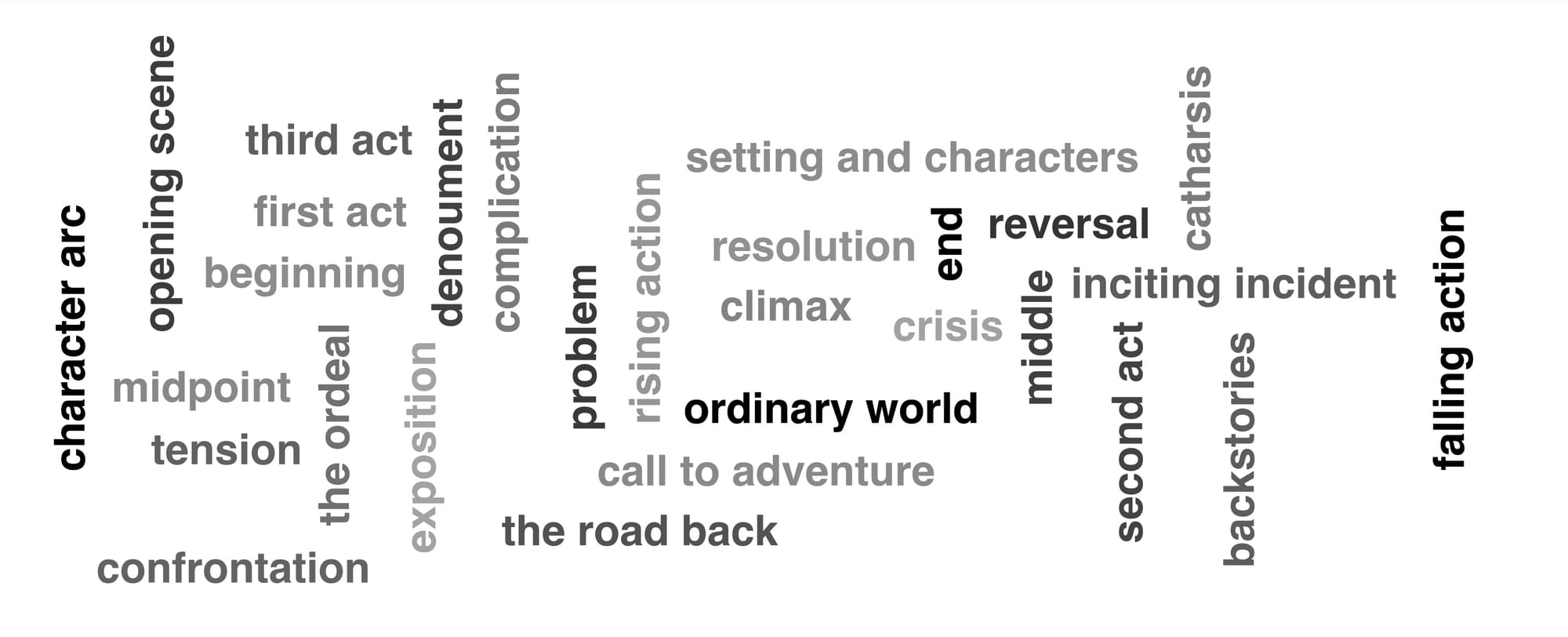
Story Approaches and Terminology
This is why we'll focus on the WOARO framework. This more straightforward, practical approach captures the essentials of what makes stories work.
The WOARO Framework
WOARO stands for Want, Obstacle, Action, Response, and Outcome. It developed from Jerry Cleaver's "Immediate Fiction," which presented a simple formula:
Conflict + Action + Resolution = Story
We've expanded this into WOARO to give you more specific tools for your writing:
- Want: What the character desires
- Obstacle: What stands in the way
- Action: What the character does
- Response: The consequences that follow
- Outcome: The resolution of the conflict
This framework can be expressed as:
(Want/Obstacle) + (Action/Response) + Outcome = Story
Breaking Down the WOARO Elements
Want
Wants are the goals that drive your characters. Two types occur in a story:
External Wants: These are concrete, specific goals that operate within the story's boundaries: get the treasure, find the killer, win the race. They're external and specific, pushing your character to take action and driving the story forward.
Internal Wants: These operate beneath the main story but often carry more emotional weight. These are the bigger character goals that move with us through life: happiness, love, respect, power. They are internal and abstract, rarely fully achieved.
The want is the flag you, as a writer, set in the ground to signal the end of your story.
Obstacle
The want can't exist in a vacuum. There is always something in conflict with it:
- Other characters with their own opposing wants
- Inner fears, drives, or painful history
- Physical barriers or environmental challenges
- Time constraints or deadlines
You orient your audience in the story by understanding and showing both the want and the obstacle.
Action
Actions are what a character does or says to pursue their want. These are the moment-by-moment choices, behaviours, and dialogue you show on the page.
In screenplays, actions must be visible and consequential. Each action should move the story forward in some way. If Tom slams his fist on a desk and knocks over coffee, this action only belongs in your script if it creates a consequence that affects the story, like the coffee destroying important documents, which leads to larger problems.
Actions that don't change the story trajectory belong to the realm of acting and directing choices, not screenwriting.
Response
Responses are the consequences of actions. How does the world respond to the character's actions? Most often, responses come from other characters in the scene, each with their own wants and needs.
When your protagonist takes an action, other characters don't respond neutrally—they react based on how that action affects their own goals. This creates the dynamic tension that drives scenes forward.
In screenwriting, focus on external responses that can be seen on screen, rather than internal thoughts.
Outcome
The outcome occurs when the want is achieved or isn't, or somewhere in between, at the end of the story.
It happens when characters reach their goal, or when they've exhausted all possible actions and responses. Whatever the outcome is, it must be shown on the page. Some stories hide their endings, but unless there's a thematic reason, this choice can feel lazy or indecisive.
WOARO at Different Scales
One of the most powerful aspects of WOARO is that it works at every level of storytelling:
- Scene Level: Each scene has its own want, obstacle, actions, responses, and outcome
- Sequence Level: A series of scenes can form a larger WOARO unit
- Act Level: The acts of your story can each represent a phase of WOARO
- Story Level: The entire narrative follows the WOARO framework
By mastering WOARO in your short scripts, you're developing skills that scale directly to longer works. You're learning the fundamental building blocks that make all stories work, regardless of length or complexity.
Why WOARO Works
WOARO offers several advantages for new screenwriters:
- It's simple but powerful: Not overly complex—just the essential elements that make stories work.
- It balances plot and character: Stories are driven by character wants and shaped by their actions.
- It creates self-contained units: You know a scene or story is complete when the want is achieved or failed.
- It's flexible: Works for scenes, sequences, acts, or entire stories.
- It mirrors human experience: We all have wants, take actions, and get responses.
Rather than constraining creativity, WOARO supports it by providing a clear framework within which your unique voice and vision can flourish.
Common Pitfalls to Avoid
As you develop your scripts, watch out for these common structural issues:
- Imbalanced Setup: Either spending too much time on setup or jumping too quickly into conflict
- Unclear Wants or Obstacles: If the audience doesn't understand what your character wants or what's stopping them, they won't be invested
- Disconnected Actions and Responses: Actions without logical consequences that propel the story forward
- Hidden Outcomes: Avoiding definitive endings when they're needed for story resolution
- Passive Protagonists: Characters who only react to events rather than actively pursue their wants
These pitfalls affect stories of any length but become especially apparent in short scripts where every moment counts.
Applying WOARO to Your Short Scripts
When crafting your 2-3 page scripts, start by clearly defining:
- What does your character want? Make it concrete and visual.
- What obstacle stands in the way? Create a significant barrier.
- What actions will your character take? Show these visually.
- What responses will these actions provoke? From other characters or the environment.
- What is the outcome? Will they succeed or fail?
Because short scripts operate at a similar length to individual scenes in longer works, the skills you develop here will transfer directly to crafting effective scenes in feature screenplays. You're building the foundational skills to serve you throughout your screenwriting career.
Beyond WOARO
While we're focusing on WOARO as our foundation, it's worth noting that there are many other structural approaches in storytelling. Some stories use non-linear structures, experimental approaches, or cultural traditions that don't fit neatly into the classical Western model.
We'll explore some of these alternative structures in a later lesson. For now, concentrate on mastering the fundamentals of WOARO. Understanding these basics will provide the solid foundation you need before we examine more complex structural concepts.
Key Takeaways
- Story structure is a framework for communicating, engaging, and connecting with an audience
- Short scripts are an ideal format for learning structure fundamentals
- WOARO provides a practical approach that captures the essence of effective storytelling:
- Want and Obstacle create the engine of conflict
- Action and Response form the dynamic back-and-forth of scenes
- Outcome brings resolution and meaning
- The skills you develop with WOARO in short scripts will scale directly to longer works
- Structure supports creativity rather than constraining it